Introduction
As online education continues to grow, making sure e-learning platforms are scalable and reliable has never been more important. Moodle, a leading open-source Learning Management System (LMS), empowers organizations to deliver effective online education. Hosting Moodle on AWS amplifies its capabilities with unparalleled scalability, security, and global reach. This guide explores the process of deploying Moodle on AWS, leveraging AWS’s robust infrastructure to create a secure, high-performing, and cost-efficient e-learning environment tailored to modern educational needs.
This article provides a comprehensive guide on how to launch and utilize Arara’s Moodle Image from the AWS Marketplace.
Step by Step Guide on How to Launch and Use Arara’s Moodle Image from the AWS Marketplace
Launching
Step 1: Launching Arara’s Moodle Image on AWS Marketplace
Configuring
Step 2: Connecting to Moodle
Once your instance is running, you can connect to Moodle using the public IP address of your instance. Add /moodle to the end of the URL to access the Moodle login page. For example, if your public IP address is 192.168.1.100, you can access Moodle at http://192.168.1.100/moodle.
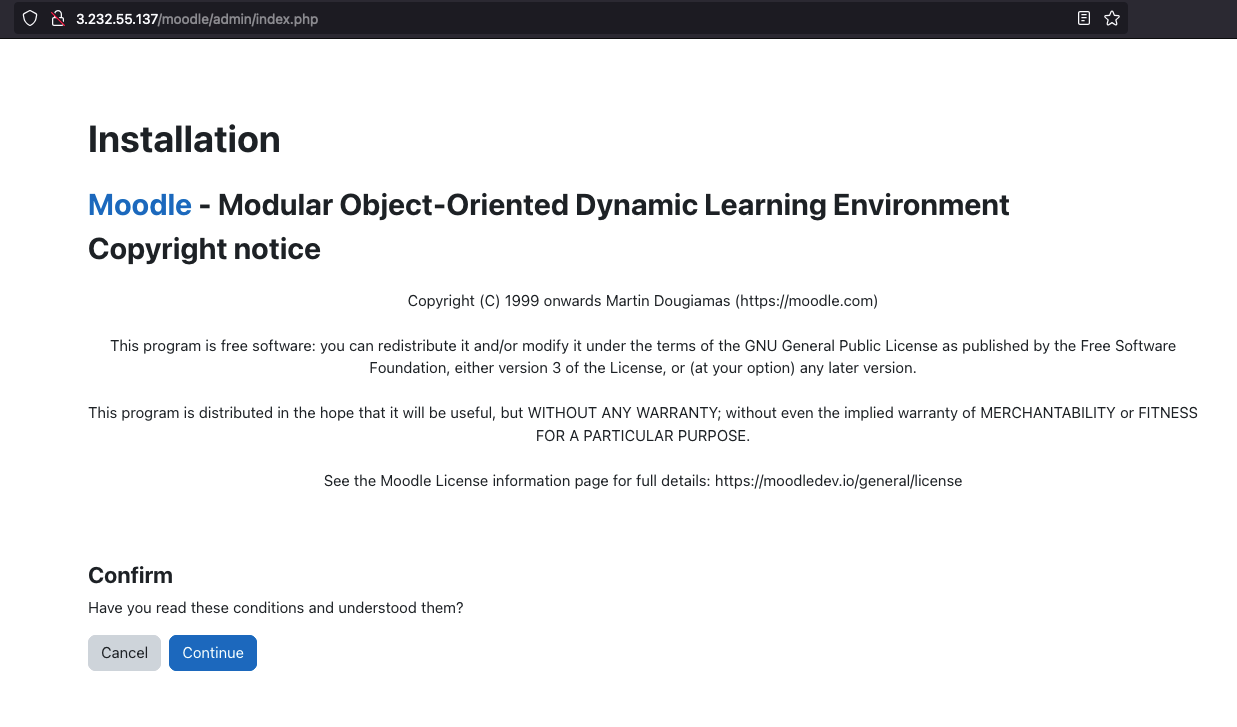
The page will load and present the License Agreement. Read it carefully and click “Continue” to proceed.
Step 3: Testing Pre-requisites
Next page will test the pre-requisites for the Moodle Image. Arara’s image already configured everything for you. Click “Continue” to proceed.
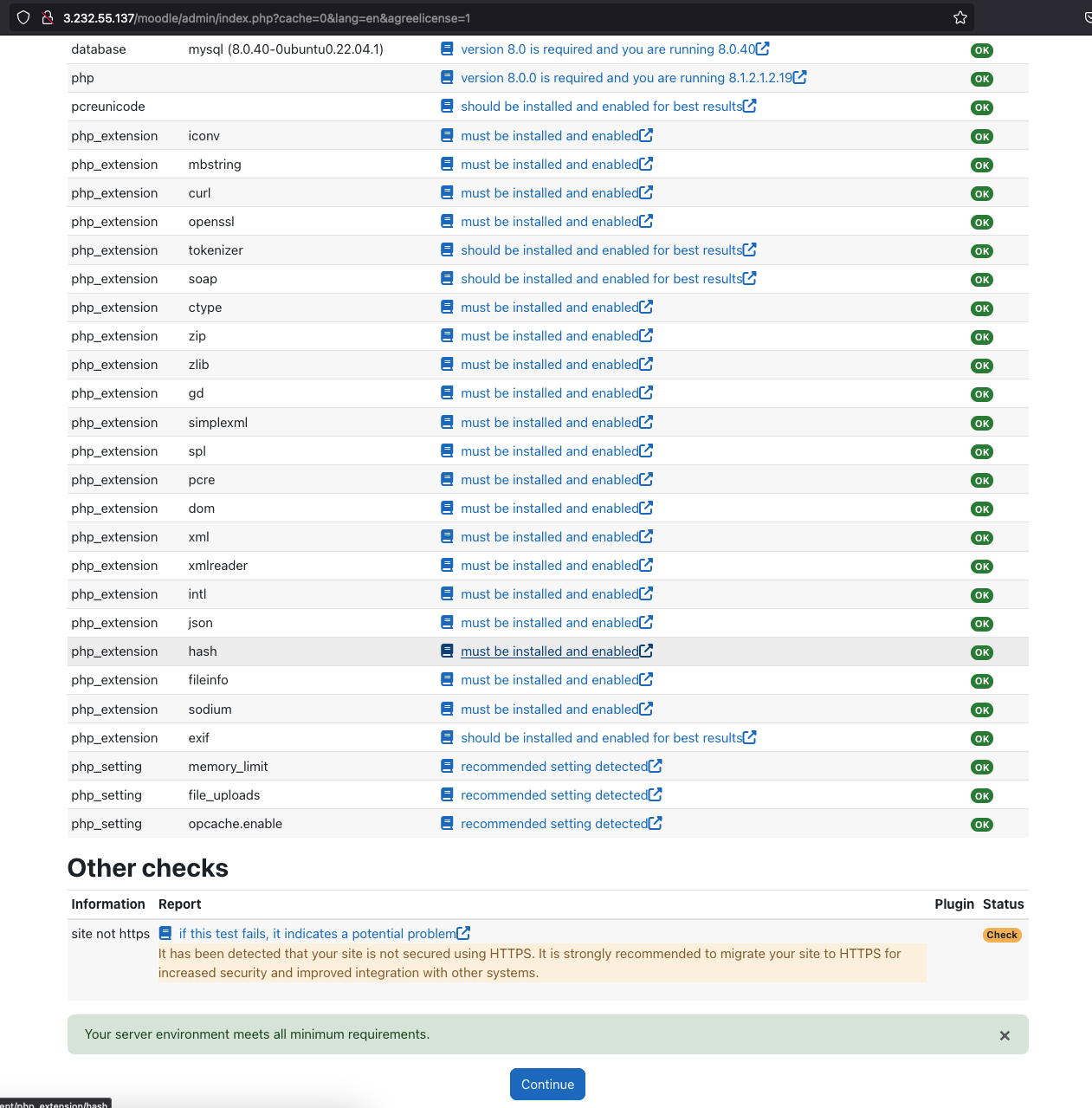
Installation may take a few minutes.
Once the installation is complete, you will see another “Continue” button. Click it to proceed.
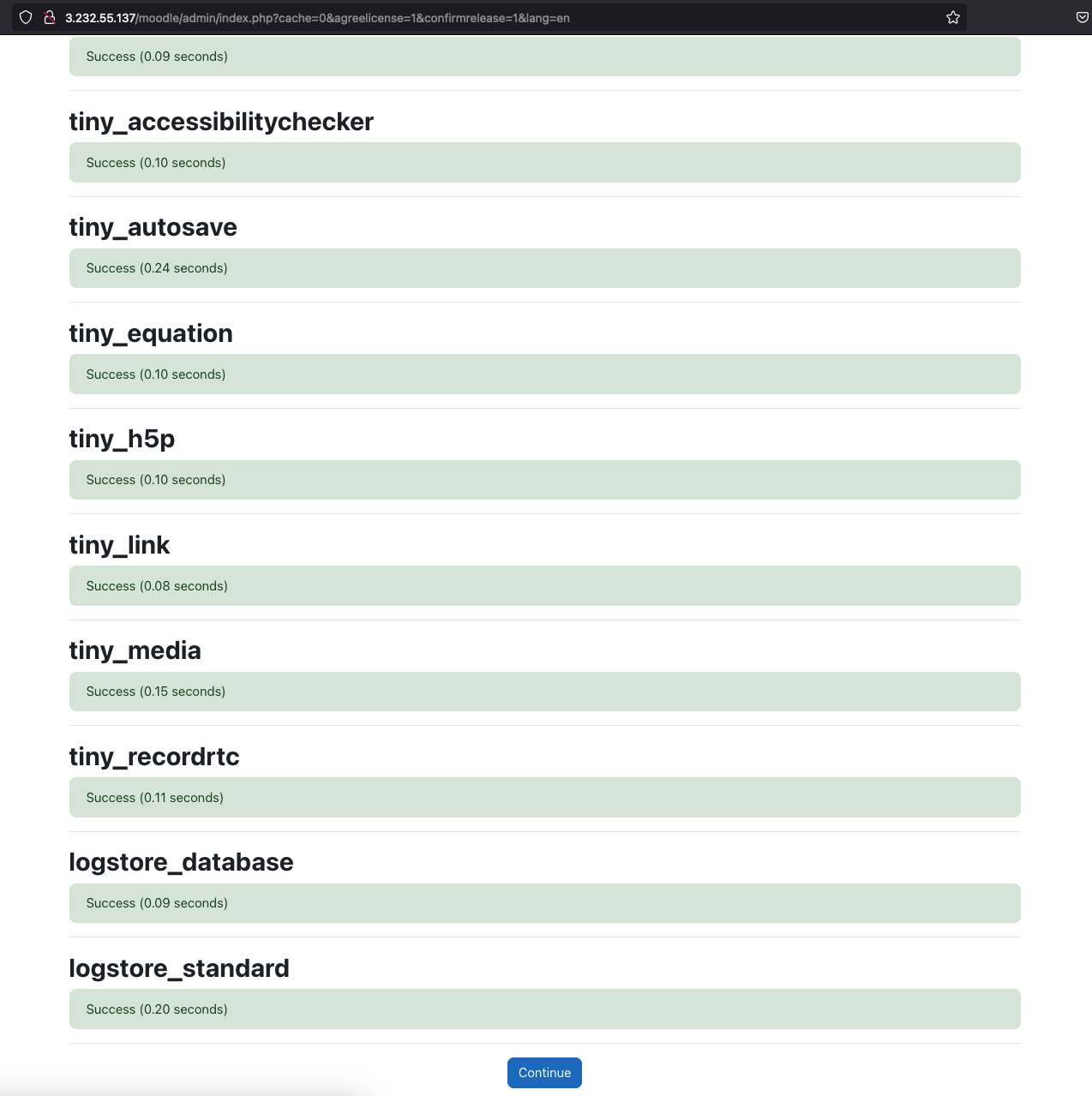
Step 4: Configuring Moodle - Profile
To conclude the installation and configuration, fill up the form with your user details and click “Update profile”.
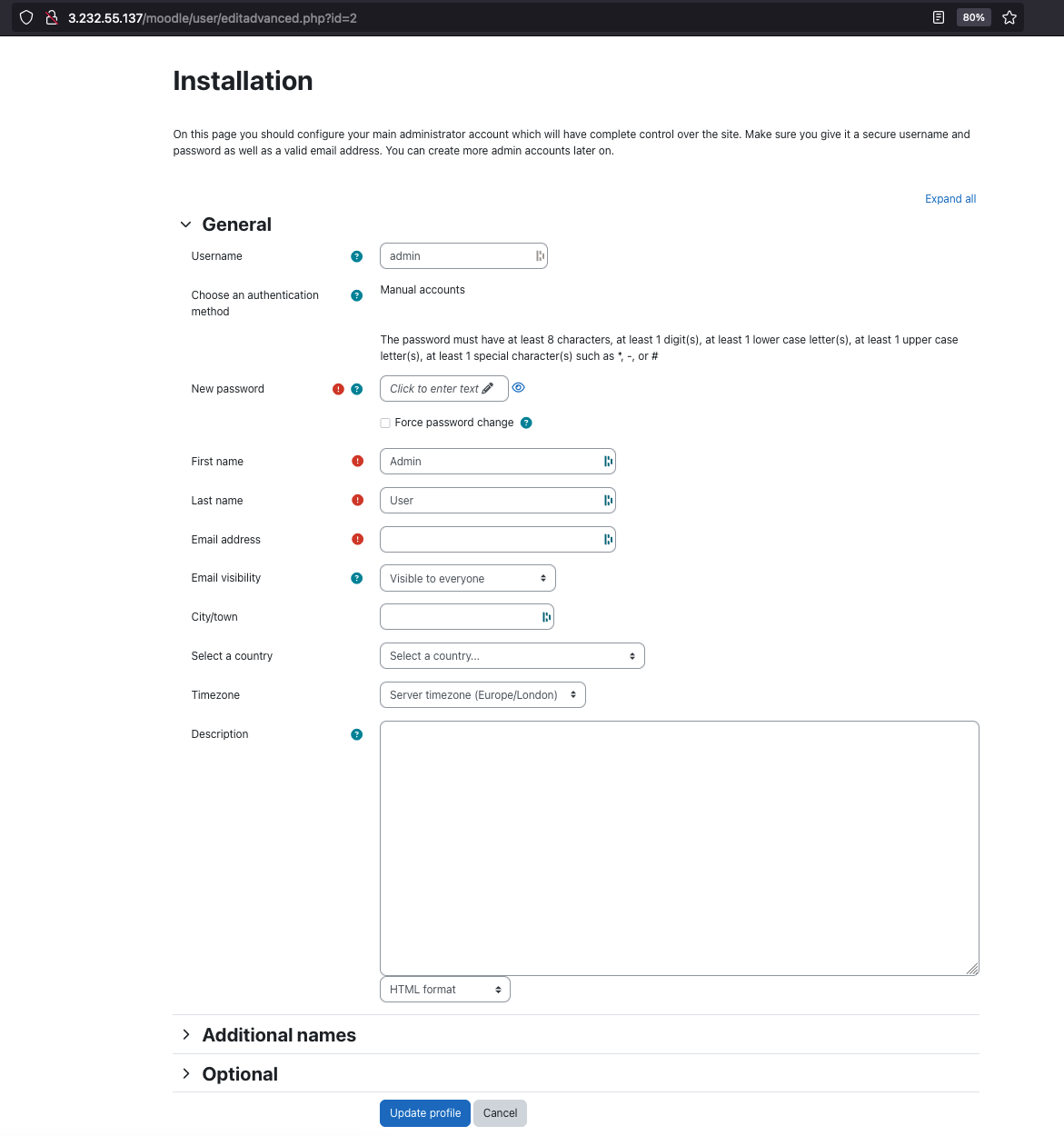
Step 5: Configuring Moodle - Site settings
In the page that follows, you can configure the site settings.
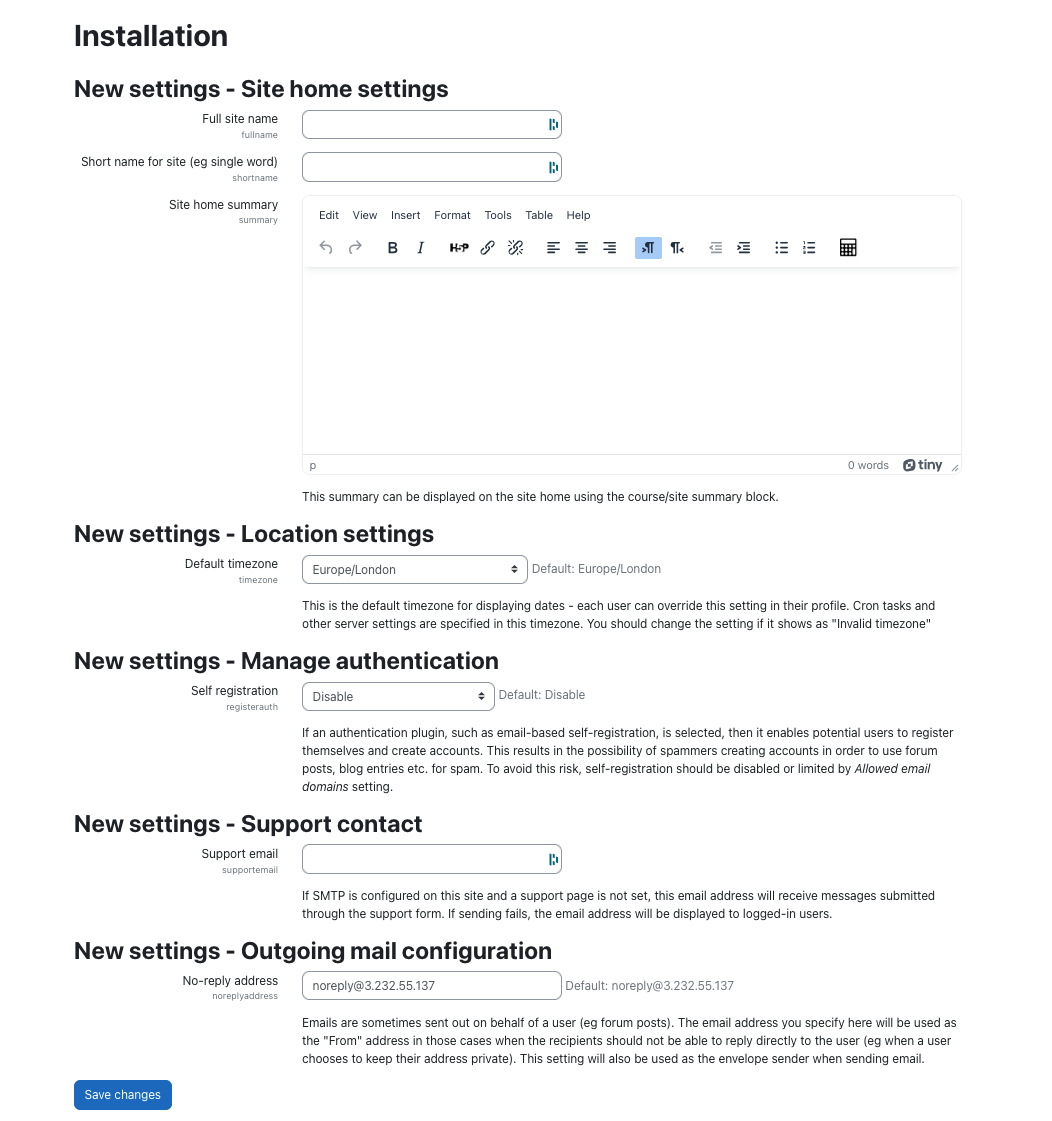
Step 6: Site registration (optional)
If you wish to register your site, you can do so by clicking “Register your site”, otherwise click “Skip”.
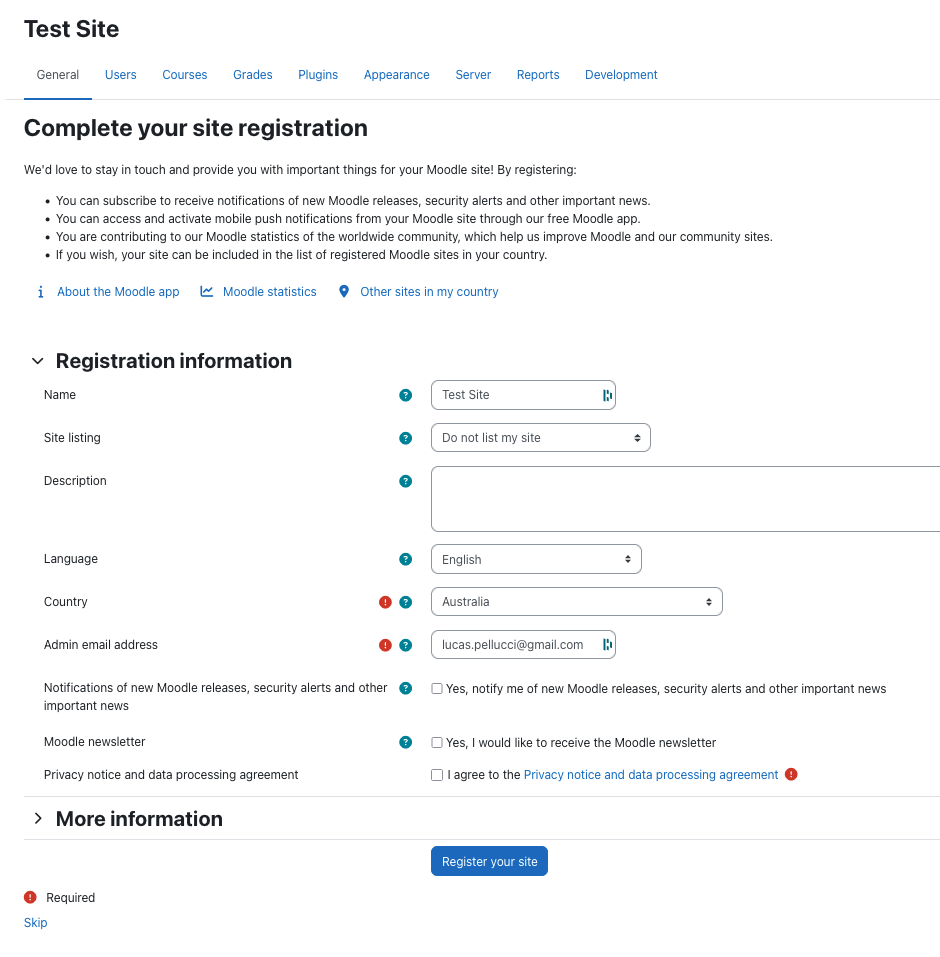
Step 7: All done :)
You are now ready to use Moodle.
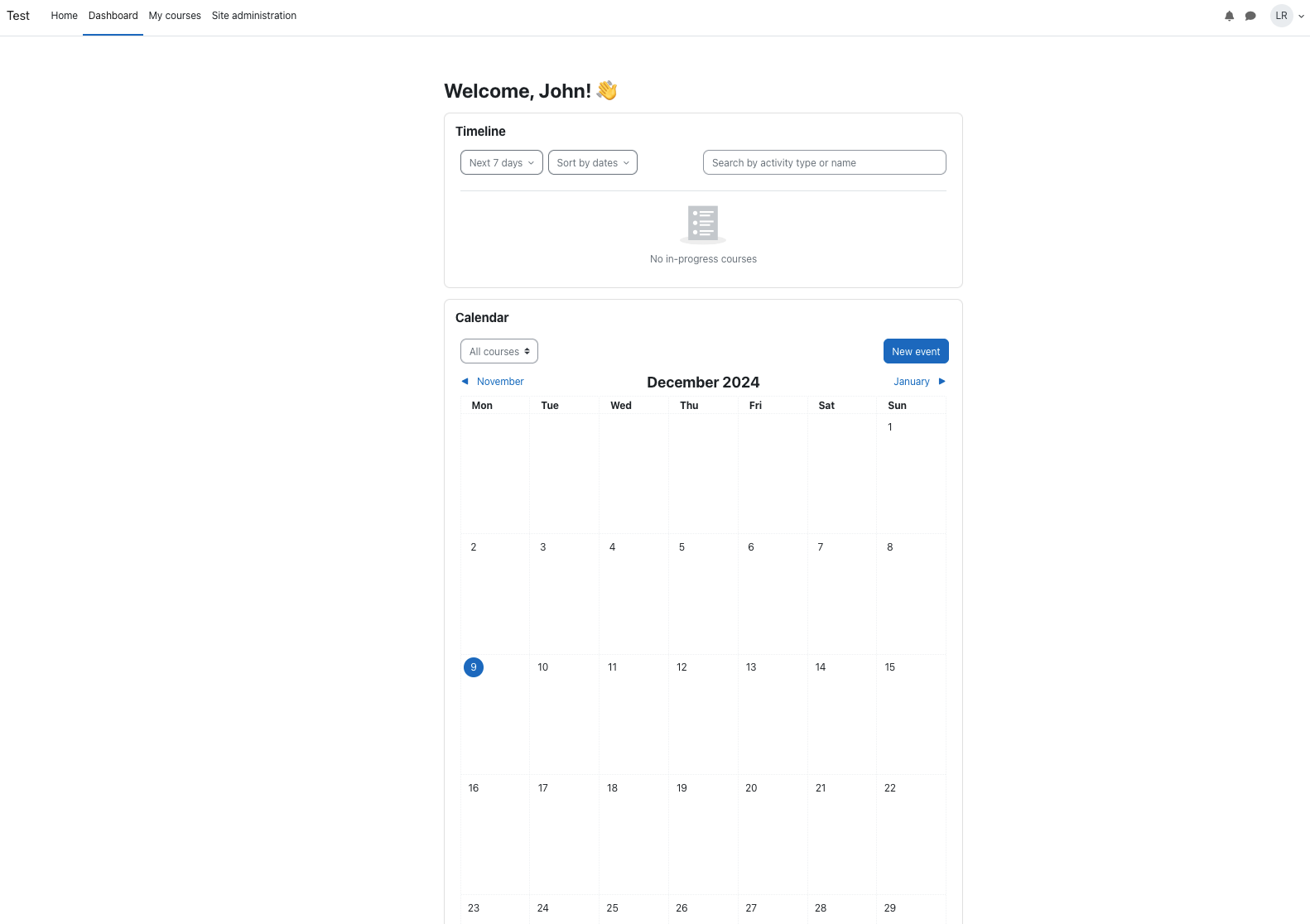
Step 8: Maintaining Security Posture
- Update Regularly: Keep your Moodle Image up-to-date with the latest security patches and updates.
- Utilize AWS Security Tools: Leverage AWS security and monitoring tools to continuously audit and monitor your instance for potential security threats.
- Perform Regular Backups: Regularly backup your Moodle database and instance to ensure data integrity and recoverability.
Conclusion
Deploying Moodle on AWS is a smart choice for organizations seeking a scalable, reliable, and high-performing e-learning platform. By using the simple-to-deploy Moodle images provided by Arara, you can save valuable time and effort, ensuring your platform is optimized from the start. These ready-to-use images combine the flexibility of Moodle with the power of AWS, simplifying setup and management while maintaining top-tier performance and security. Remember, while Arara’s pre-configured images provide a strong foundation for success, regular updates, monitoring, and maintenance are essential to keep your e-learning platform secure, efficient, and ready to grow with your needs.